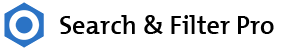Beaver Builder
Please login to download.You must be logged in to download.
The Search & Filter – Beaver Builder Extension allows for seamless integration between the Beaver Builder Posts module and Search & Filter.
Integrating with the Posts Module
- Add the BB Posts Module to your page
- In
content->SourcechooseSearch & Filter Query - Choose the Search & Filter Query you want to connect with
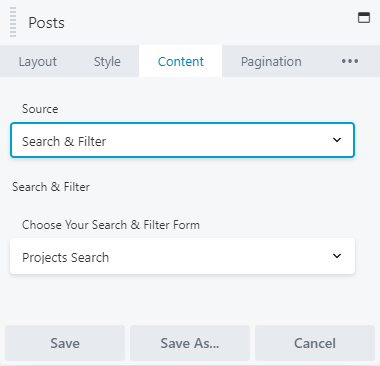
- In your Search Form, make sure
display methodis set toBeaver Builder Posts Module - Ensure you set the results URL to your page with the module, and enable Ajax without having to configure the settings
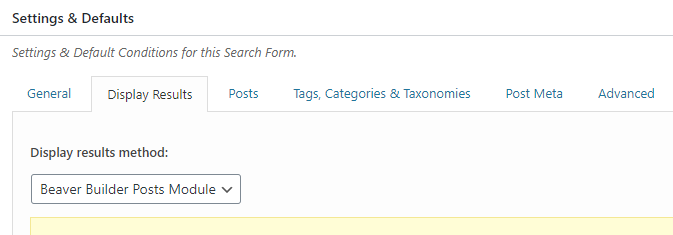
Beaver Themer – Posts & Products Archives
Because Beaver Themer uses the Posts Module, setup is exactly the same as above.