WPBakery Page Builder
Formerly known as Visual Composer
Please login to download.You must be logged in to download.
The Search & Filter – WPBakery Page Builder Extension allows for seamless integration between WPBakery Page Builder and Search & Filter.
With this extension, Search & Filter will now be able to directly integrate with the following Page Builder elements:
- Post Grid
- Post Masonry Grid
- Media Grid
- Masonry Media Grid
- Products
There are different setup instructions for each:
Post Grid & Post Masonry Grid Elements
- Add the desired element to your page
- In
Data SourcechooseSearch & Filter Query - Choose the Search & Filter Query you want to connect with
- Optionally add pagination

- In your Search Form, make sure
display methodis set toWPBakery - Post or Media (Masonry) Grid Element - Ensure you set the results URL to your page with the widget, and enable Ajax (settings are automatically configured)
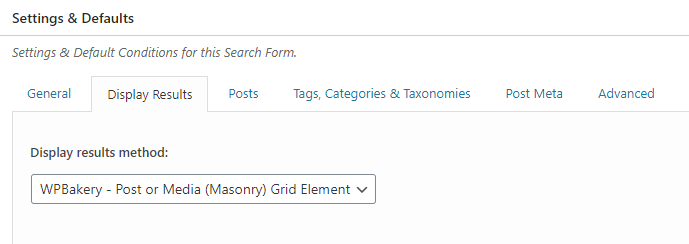
Media Grid & Masonry Media Grid Elements
- Add the desired element to your page
- Choose
Connect with Search & Filter=>Yes - Choose the Search & Filter Query you want to connect with
- Optionally add pagination – * note – due to the way the media grid works, we are not able to integrate the Page Builder options for pagination, instead we provide our own option
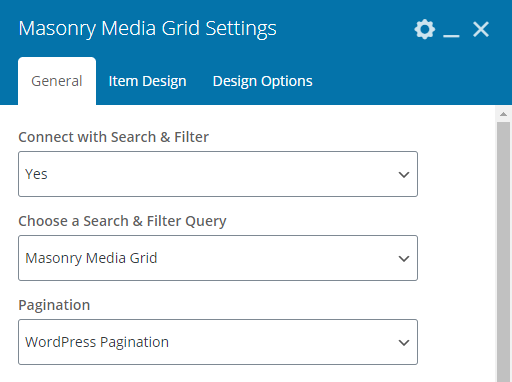
- In your Search Form, make sure
display methodis set toWPBakery - Post or Media (Masonry) Grid Element - Ensure you set the results URL to your page with the widget, and enable Ajax (settings are automatically configured)
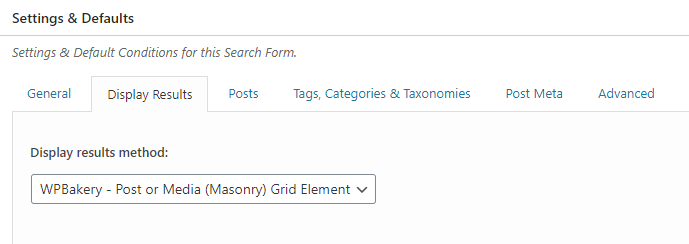
Products Element
Search & Filter only integrates with 1 of the products elements.
- Ensure you are using the products element (with the name “Products” and the description “Show multiple products by ID or SKU” – Search & Filter does not integrate with the rest) and add it to your page
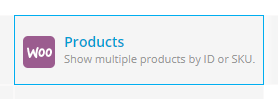
- Choose
Connect with Search & Filter=>Yes - Choose the Search & Filter Query you want to connect with
- Optionally add pagination
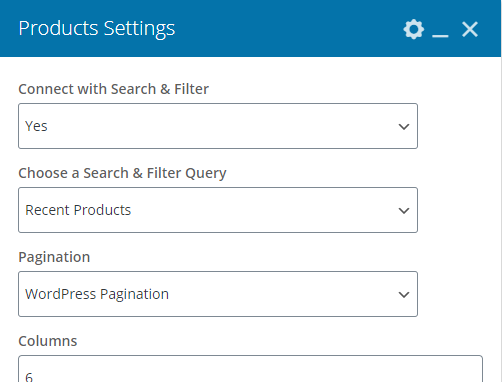
- In your Search Form, make sure
display methodis set toWPBakery - Products Element - Ensure you set the results URL to your page with the widget, and enable Ajax (settings are automatically configured)
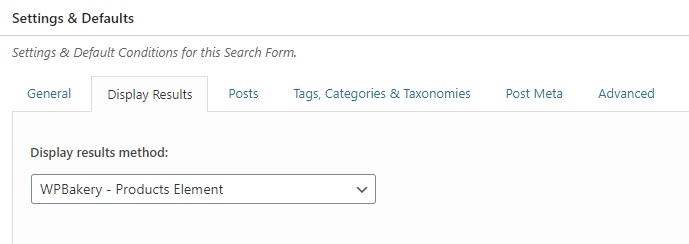
Compatibility Notice
It’s important to note, that our integration works with “Vanilla” WPBakery Page Builder.
There are themes out there that ship with customised versions of the Page Builder, and on occasion may remove some of the Post / Media / Products elements we integrate with – which means this extension cannot work with them.
There might be other ways to get setup in these scenarios – please open a ticket in support to find out more.
