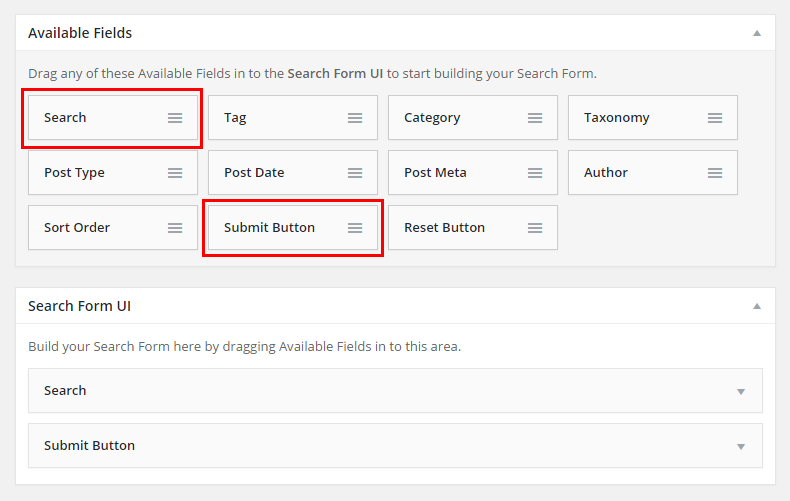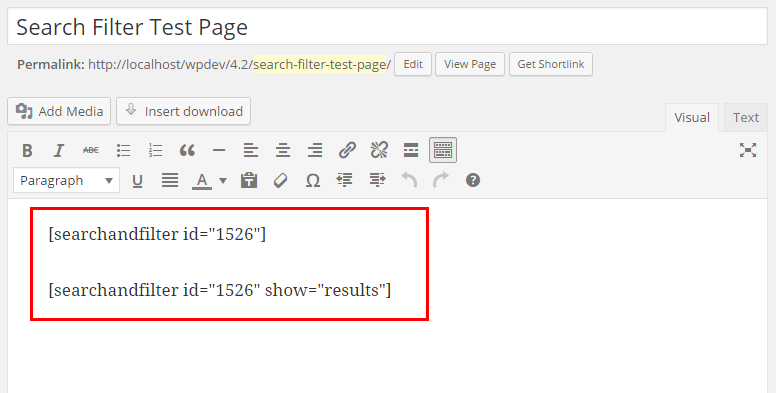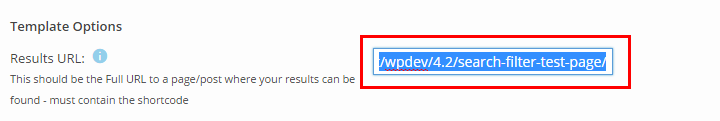Creating Your First Search Form
This is a really simple step by step to create a very basic search form.
We will likely ask you to setup this Search Form if you contact support for help – its a great way to start, and an easy way to verify everything is running correctly.
Add a New Search Form
Head to the Search & Filter menu in your WordPress dashboard:
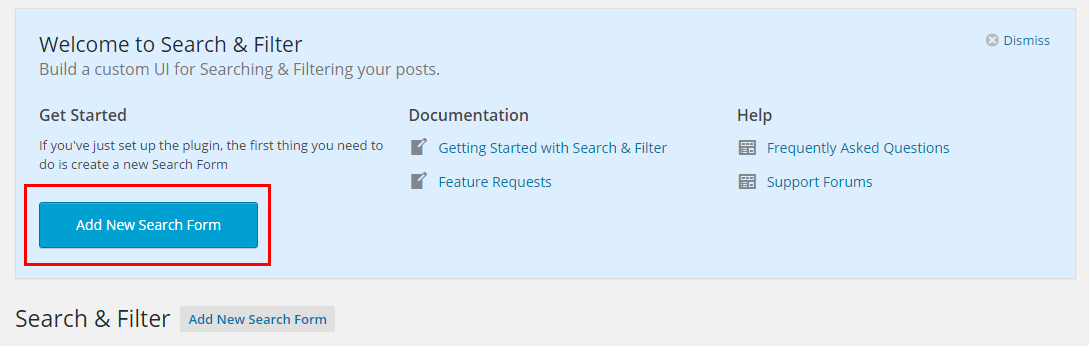
Set Post Type to “Posts”

Add a Search Field & Submit Button
Drag the two fields in to the Search Form UI – leave the settings for these fields alone for now.
Display Results using Shortcode
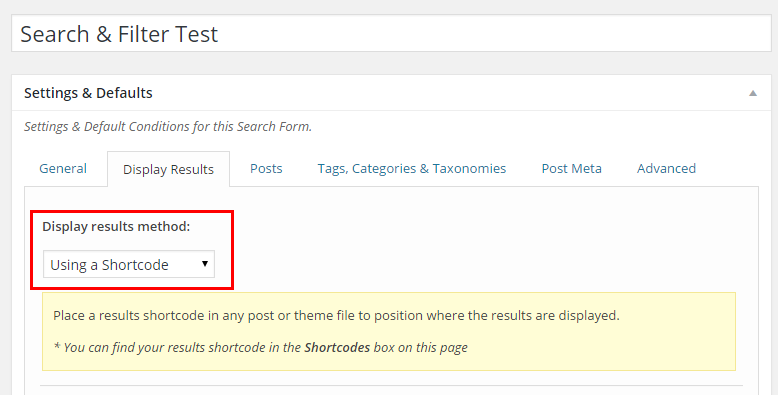
Create a Page for your Results
Head to pages and create a regular page which we will use for displaying your search results.
Copy the Shortcodes
Copy both shortcodes found in the Shortcodes metabox
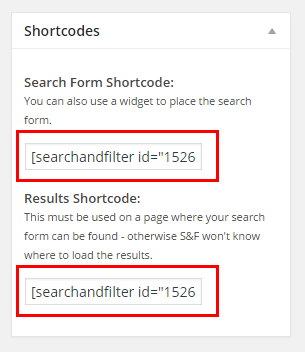
And paste directly into the body content of your page:
Update your Results URL
Head to the page edit screen of the page your created above, and hit “View Page”
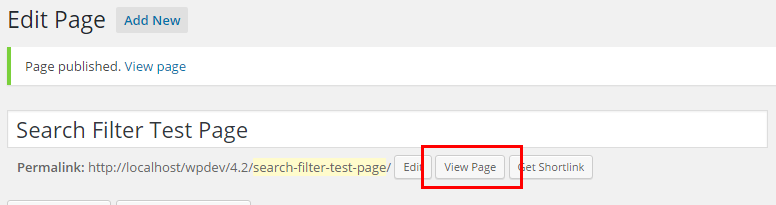
Copy the URL from the browser into the Results URL options in the Display Results tab.
Add some Posts 🙂
Then that’s it, add some posts if you don’t have any already and go ahead and view the page you created!