Custom Layouts
We’ve created a new plugin – Custom Layouts – just to help you design your results layouts.
If you don’t want to get involved with coding templates, you can use our layout + template designers to visually build the results you want.
1) Download the plugin from the WordPress repository (and create your layout):
2) Update the layout query settings
In your layout choose “Use Search & Filter” in your query settings and then select the query you would like to integrate.
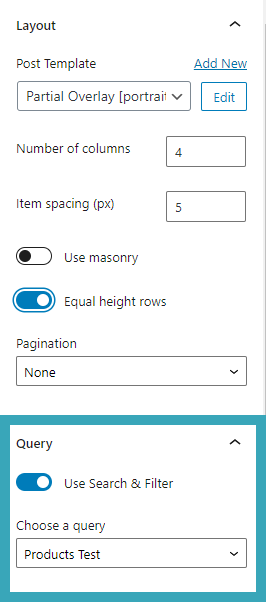
3) Update your search form settings
In your search form settings, ensure Display Method is set to “Custom Layouts” and you have filled in the correct Results URL.
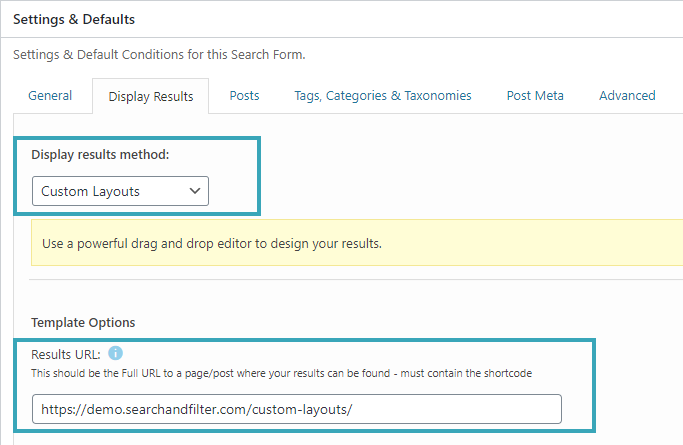
And that’s it, you’re good to go!
